Resepbyta.com – Sending email messages becomes easier if you provide a URL that has been made into a special link. Gmail is one of Google’s programs that can be ‘tricked’ into becoming a direct link that leads to the targeted email.
In this simple article, we will show you how to create an email in the form of a link. Why turn an email into a link? because just by clicking on the link, a new page will open that contains all the information for using email.
If you are using a computer or tablet PC, clicking an email link from a website or a document management application program such as Microsoft Word, Excel, Google Docs, or Google Sheets will immediately open a page such as Microsoft Outlook, Thunderbird, or Windows Mail.
The question is, other than Gmail, can emails like Yahoo Mail, Yandex, Outlook Mail, AOL Mail, to iCloud Mail use this method?
The answer: yes.
Here’s how to create an email link that can be used for all types of email.
Using ‘Mailto:’
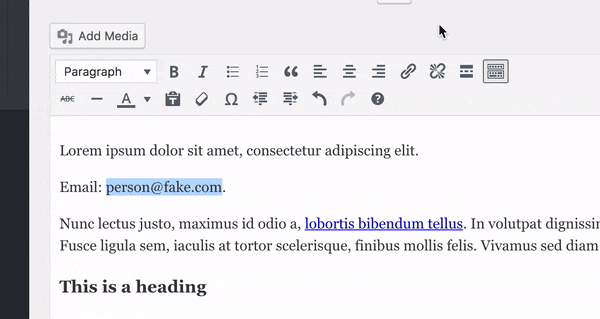
The easiest way to create email links is to use the Mailto URI scheme. If you are writing on a blog, for example using Wordpress or Blogspot, then you don’t need to understand HTML.
Just click the menu button that you normally use to create hyperlinks and fill it in this format: mailto:address@email.com.
Using HTML
The following method is a bit more difficult because it uses the HTML programming language. For a website developer this method is certainly very easy. But for those who are new to programming languages, you can also try it because the HTML format code is very simple.
Although different from the method above, the method of creating an email link using HTML has the same end result, namely that the email address will be directly directed to the destination.
Here’s an example of how to create an email link using HTML in multiple models.
This html code will only generate link addresses.
<a href="mailto:address@email.com">address@email.com</a>
By adding the ‘subject’ parameter, this html code will generate a link along with the email title.
<a href="mailto:address@email.com?subject=This%20for%20title%20email%20default">address@email.com</a>
If you want to write a message by default, add the parameter ‘body’ like the example in the html format number three above.
<a href="mailto:address@email.com?subject=This%20title%20email%20default&body=This%20message%20will%20auto%20appear%20by%20default%21">address@email.com</a>
Note: in HTML, the %20 format in the text above will be a space.
Email link specifically for Gmail users
For fellow Gmail users, there is a special URL that will direct the email to open directly in the sender’s Gmail form.
Here’s the URL code that starts with the http:// or https:// protocol
https://mail.google.com/mail/u/0/?view=cm&tf=1&fs=1&to=alamat@email.com
Well, for those who want to experiment a little, you can create an email link by adding a Gmail icon in front of the words ‘Send email with Gmail’. Then create CSS to tidy up Gmail’s SVG icons.
Here’s the format for Gmail email links as shown below:
<a href="https://mail.google.com/mail/u/0/?view=cm&tf=1&fs=1&to=alamat@email.com" target="_blank" rel="nofollow noopener" title="Send email with Gmail"> <svg width="24" height="24" viewBox="0 0 48 48" class="gmail-icon"><g><path fill="#E0E0E0" d="M 5.5 40.5 L 42.5 40.5 C 44.433594 40.5 46 38.933594 46 37 L 46 11 C 46 9.066406 44.433594 7.5 42.5 7.5 L 5.5 7.5 C 3.566406 7.5 2 9.066406 2 11 L 2 37 C 2 38.933594 3.566406 40.5 5.5 40.5 Z "></path><path fill="#D9D9D9" d="M 26 40.5 L 42.5 40.5 C 44.433594 40.5 46 38.933594 46 37 L 46 11 C 46 9.066406 44.433594 7.5 42.5 7.5 L 5.5 7.5 C 3.566406 7.5 2 9.066406 2 11 Z "></path><path fill="#EEEEEE" d="M 6.746094 40.5 L 42.5 40.5 C 44.433594 40.5 46 38.933594 46 37 L 46 11.5 Z "></path><path fill="#E0E0E0" d="M 25.746094 40.5 L 42.5 40.5 C 44.433594 40.5 46 38.933594 46 37 L 46 11.5 L 18.769531 31.617188 Z "></path><path fill="#CA3737" d="M 42.5 9.5 L 5.5 9.5 C 3.566406 9.5 2 9.066406 2 11 L 2 37 C 2 38.933594 3.566406 40.5 5.5 40.5 L 7 40.5 L 7 12 L 41 12 L 41 40.5 L 42.5 40.5 C 44.433594 40.5 46 38.933594 46 37 L 46 11 C 46 9.066406 44.433594 9.5 42.5 9.5 Z "></path><path fill="#F5F5F5" d="M 42.5 7.5 L 5.5 7.5 C 3.566406 7.5 2 9.035156 2 11 C 2 12.207031 3.519531 13.257813 3.519531 13.257813 L 24 27.757813 L 44.480469 13.257813 C 44.480469 13.257813 46 12.207031 46 11 C 46 9.035156 44.433594 7.5 42.5 7.5 Z "></path><path fill="#E84F4B" d="M 43.246094 7.582031 L 24 21 L 4.753906 7.582031 C 3.179688 7.917969 2 9.296875 2 11 C 2 12.207031 3.519531 13.257813 3.519531 13.257813 L 24 27.757813 L 44.480469 13.257813 C 44.480469 13.257813 46 12.207031 46 11 C 46 9.296875 44.820313 7.917969 43.246094 7.582031 Z "></path></g></svg> <span>Send email with Gmail</span> </a>
Format for CSS:
.gmail-icon{vertical-align:middle}
Do not forget! Replace all written address@email.com with your email.
Video Tutorial: How to Create Email Link
Hopefully this simple tutorial can provide a solution for you. If the code looks complicated, try it first. If it’s wrong and you haven’t gotten the desired result, just delete it, check again not to miss anything, and repeat the method of creating the email link above. Good luck!



